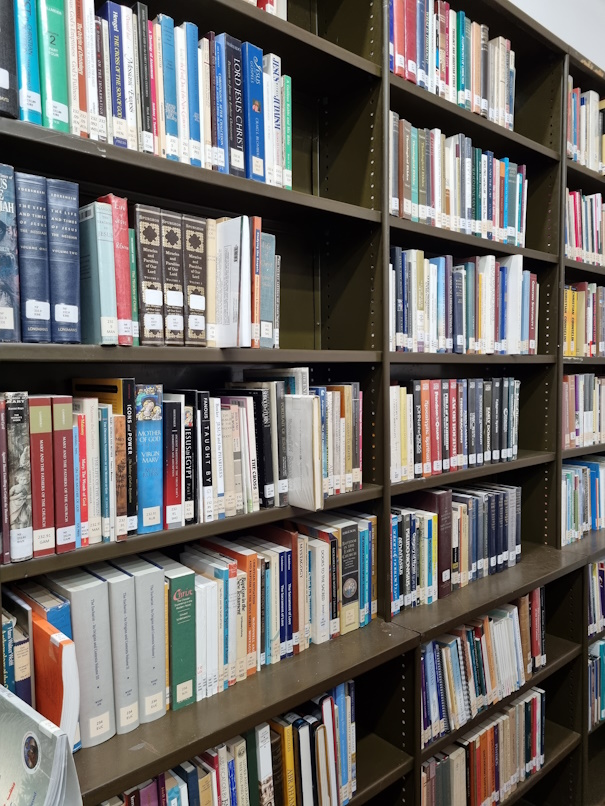Library Hours:
Mon-Wed, 10am – 4pm (during semester).
For other days and times, arrangements can be made by contacting the Librarian:
e: librarian@sac.edu.au
p: (03) 8872 8450.
The library is open to all staff and students at SAC and other Colleges of the University of Divinity. If visiting the library, please call or email to confirm in case the Librarian is away.
Location
Library Collection
The library’s print collection has a focus on the Coptic Orthodox Church and the wider Orthodox tradition. Subject areas include the Early Church, Patristics, Biblical Studies, Languages, and Theology. The collection also holds resources relevant to the study units being taught in each semester.
The library also has e-resources when they became necessary due to Covid lockdowns. Increasingly, e-books are the norm and this will prove very useful to all.

The library will commence an icon (eikon – sacred images) collection in 2024. We are looking for donations of icons including framed prints and replicas. The icon collection will have a two-fold aim. Firstly, to loan the icons out to staff and students (SAC only) for devotional or study purposes. For example, if one is doing a unit on the Desert Fathers, one may wish to borrow an icon of St Paul the Hermit to reflect and meditate upon. Secondly, the presence of icons in the library will create an ambience conducive to study.
Additional Resources
How to use the library – Library Hub Guide
Search for books and articles – UD Library Hub
Guide to referencing and bibliographies – Style Guide